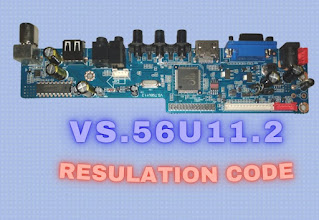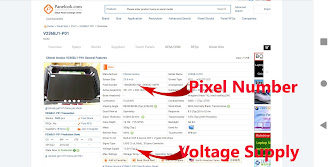Hi friends how are you all, hope you are all well.Today I came back with a new post which is about the resolution code of VS.56U11.2 board.How to set the resolution on the panel when you install this board on the LED TV.This is a very simple matter. Once you have read this post carefully, you can do it yourself. You do not need any software or firmware or computer programmer for this.You can set the resolution as you wish by simply pressing a few buttons with the remote.Let's take a look at the board first..
This is VS.56U11.2 LED TV motherboard. It is also called Universal Board.On this board you can set three types of non-HD, HD and full HD resolutions.You can also set the LG Samsung Sony brand remote.Again you can set power on logos of several brands.For so many benefits you can install this board on any brand of LED TV.The price of this board is not very high. In our India it is priced at around Rs.600.The IR sensor board,keyboard and a remote control will give you with the board when you buy the board.So today I will just tell you how to set the panel resolution.Let's start talking no more.
Check the panel supply voltage - Check the panel supply voltage and set the jumper. If you don't know the panel supply voltage Then check out this post. Here's how you learn about a panel.
Check the panel resulation-
Check the resolution of the panel Connect the LVDS cable.
When the above tasks are done, take the remote control in hand and turn on the TV.Type the following code as your TV's panel resulation. First type INPUT or SOURCE then numbers.After typing the code, you will see that the TV will turn off and after few time it will start again automatically.Once turned on, you will see the full screen. Maybe the picture is reversed or the color in the picture is not right.There is another method for that
If the above code does not work then try these codes.
If these three types of codes don't work for you, check them out
Possible reason behind the codes not working
The remote is not working properly
Pressing the code too fast or too slowly
The LVDS cable did not match
The supply voltage of the panel did not match
LVDS cable is defect
The panel is defect
Friends will comment on how you like this post.If there is any problem in understanding, don't forget to let us know in the comments.Goodbye friends, I will come back again. Stay healthy.